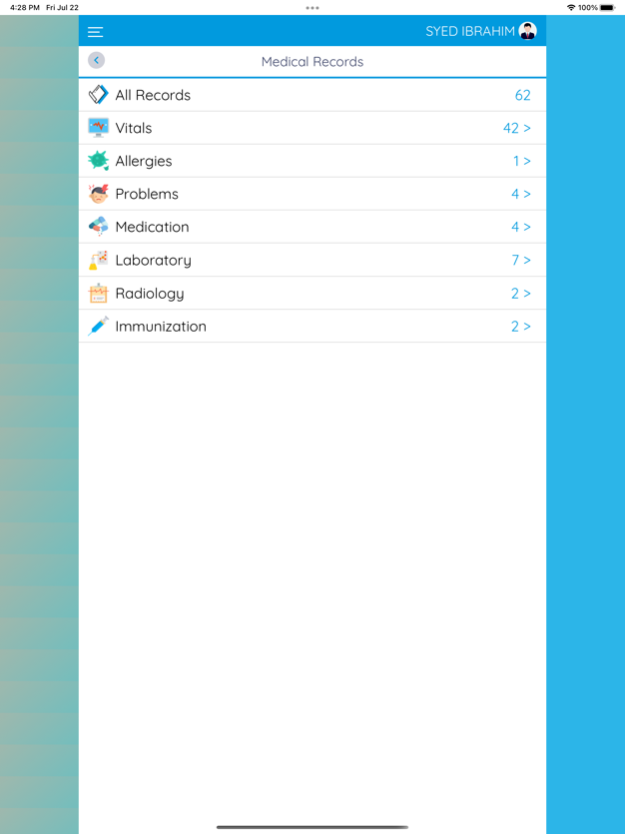iSEHATI 3.5.2
Continue to app
Free Version
Publisher Description
The iSEHATI App is a comprehensive personal health platform that provide you with reach to health resources and services for your health needs across geographies with the convience of your preferences. Additionally, it empowers you with the access and maintenance of your personal health medical records and that of your family members. Here are some of the features that iSEHATI provides:
1] Record your own health records such as medications, diagnosis, allergies, vitals, lab results, radiology reports, etc.
2] Access your medical records at your hospitals and download your records to your personal isehati platform to have always at your finger tip. 3]Search & Book for Doctors and Services appointments, Know your Doctor Profile, see services offering, and locate nearest medical facility.
4] Cancelling & Rescheduling Appointments . 5] Receive healthcare service at your Home or through online Telhealth feature at your own convience time and location.
6] You can give feedback about your doctor and service received.
7] Maintain your personalized profile which includes details about your blood group, address , and other details that would be extremely useful in case of an emergency.
8] Adding the medical records of your dependents in separate accounts.
-------------------------------------
For further details please contact on:
Email: support@isehati.com
Follow us on Twitter: @isehati_app
Mar 1, 2024
Version 3.5.2
1] Bug fixing & Improvements
About iSEHATI
iSEHATI is a free app for iOS published in the Health & Nutrition list of apps, part of Home & Hobby.
The company that develops iSEHATI is Healthcare Systems Solutions LLC. The latest version released by its developer is 3.5.2.
To install iSEHATI on your iOS device, just click the green Continue To App button above to start the installation process. The app is listed on our website since 2024-03-01 and was downloaded 0 times. We have already checked if the download link is safe, however for your own protection we recommend that you scan the downloaded app with your antivirus. Your antivirus may detect the iSEHATI as malware if the download link is broken.
How to install iSEHATI on your iOS device:
- Click on the Continue To App button on our website. This will redirect you to the App Store.
- Once the iSEHATI is shown in the iTunes listing of your iOS device, you can start its download and installation. Tap on the GET button to the right of the app to start downloading it.
- If you are not logged-in the iOS appstore app, you'll be prompted for your your Apple ID and/or password.
- After iSEHATI is downloaded, you'll see an INSTALL button to the right. Tap on it to start the actual installation of the iOS app.
- Once installation is finished you can tap on the OPEN button to start it. Its icon will also be added to your device home screen.